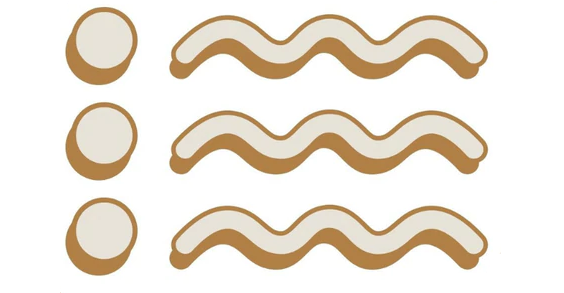Add a Table of Contents to Your Shopify Blog Posts
Introducing Jump Links, a simple and light-weight Shopify app that allows you to quickly add a table of content to the top of your long-form blog posts.
This app makes it simple to add a table of contents to your long-form blog posts on Shopify. Just add your heading tags, and let the Jump Links app build a user-friendly way for your readers to move through your content.
Here Is How It Works
After you install the app start by writing a long-form blog post with multiple heading tags such as H1s and H2s. Then customize how your Table of Contents will look using our customizer in the app settings. Once you have it looking how you want, click on “Run Engine” in the apps settings then “Save”. When the engine runs it makes a Table of Contents out of all of your blog posts using heading tags H1 through H6. The first time it will apply to all old blog posts, but you have to run it for each new long-form blog post moving forward.
So go ahead and install the app today and start making your blog posts more SEO friendly.
This is an early release app and it may have issues and bugs. We are actively developing it and urge caution with usage.