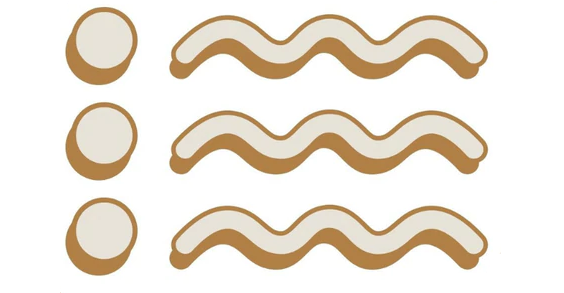You may have a few questions about the app as you go to install it. The app will automatically install to all blog posts and as each blog post is different there may be inconsistencies from post to post. As you go through and look at posts try to identify inconsistencies.
A common example of an issue that can cause an inconsistency in the Table of Contents is thinking that text has been selected as Header Text, when it is actually just Bold. Small formatting issues like this will effect what displays in the Table of Contents. Feel free to reach out to us with questions support@jumplinksapp.com.
HOW DO I INSTALL IT?
For full installation instructions please visit our installation instructions here. Keep in mind that we have a full-time team ready to answer questions or even assist in installation if necessary. To reach out please send an email to support@jumplinksapp.com.
WHY AM I NOT SEEING A TABLE OF CONTENTS ON MY NEW BLOG POSTS?
Jump Links works by generating a table of contents for your blog posts automatically, however, it will only create a ToC for blog posts that were published prior to your running the engine. Each time you add a new blog post be sure to click ***RUN ENGINE*** in the App settings & then ***SAVE***. The app will then automatically create a table of contents at the top of your blog post based on the headers you selected (H1-H6) in your settings.
WILL JUMP LINKS SLOW DOWN MY BLOG POSTS PAGESPEED?
Unlikely. The Jump Links app runs on its own server and only runs when you run the engine to update Table of Contents on your blog posts. Therefore, it will not harm the loading speed of your blog post pages. This feature-centric app is an intuitive and easy way to generate and add a custom table of contents to all your blog content without suffering any slowness or other issues that might plague other apps or features of other CMSes.
WHERE CAN I ACCESS THE APP?
To access the app log into your Shopify store and click “Apps” on the left. From this point you’ll want to locate the Jump Links App and click on it. This will bring you to the Settings page.
CAN I CHANGE THE DESIGN?
Yes! This is a very exciting feature of the Jump Links Table of Contents app. You can edit the color, link color, bullet feature and more. For a full breakdown of how to customize the app read our post on how to install the Jump Links App.
HOW DO I EXCLUDE A BLOG POST?
This process begins on the page where you edit your blog. From there click on the More Actions button. From there click on “No Table of Contents” and Save. This will automatically remove the Table of Contents from that specific Blog.
RED BAR SHOWS ON A BLOG POST
This red bar shows for a brief moment while to Table of Contents loads. If the Table of Contents does not load for some reason it is likely the first time you’ve loaded the page since running the engine. Simply refresh the page and the Table of Contents will load perfectly every time.
WHAT IS THE BLOG ID?
The blog ID is used for exclusion rules. You can get the ID you want to exclude by visiting the blog post then copying the number from the URL. For example, leading Shopify theme developer Out of the Box use the app on their blog post:
Blog post Id
The blog ID for this post is: 557138378932
TABLE OF CONTENTS IS NOT FORMATTING CORRECTLY:
This is most likely because of one of a few things. There may be a space before the Header text, which may indent the text. Another option might be that the line above or below the Header text is not paragraph text, but Header text.
The best thing to do is make sure that only the information you want included in the Table of Contents is selected as Header Text.
HOW CAN I UNINSTALL THE APP?
To do this, go to the Apps section of your store dashboard and locate the Jump Links app. Then look to the right and locate the “Delete” button. This should uninstall the app.
MY QUESTION IS NOT ANSWERED, CAN YOU HELP?
Yes! For support and questions of any kind please send an email to support@jumplinksapp.com