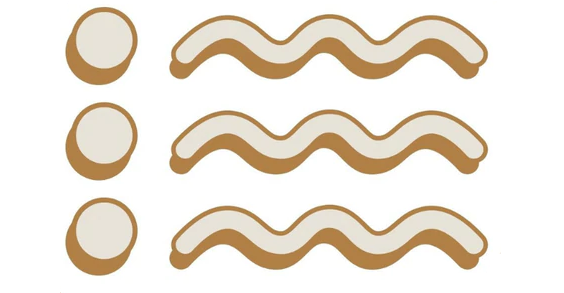Jump Links works to automatically add a table of contents at the top of all of your Shopify blog posts. This is great if you do nothing but create long-form blog posts, but it isn’t so great if you want to write a mixture of short blog posts and long-form ones.
Great news, Jump Links allows you to easily manage this without interrupting the automation aspect of our app.
When you publish a blog post that you don’t want to have a table of contents on simply select that in the blog post editing screen and it will be removed:
1. Go to Online Store > Blog > Blog Posts
2. Select the blog post you want to remove the TOC from
3. Under “More Actions” select “No Table of Contents”
4. Save your changes.
Here is what this looks like in your editor screen:
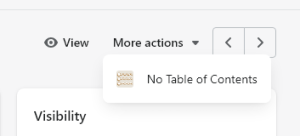
You can also remove blog posts in bulk if you need to, but this requires knowing the blog post ID
1. Go to Apps > Jump Links (or search for Jump Links in your admin search bar)
2. Scroll down on the Jump Links settings until you see “No Table of Contents”
3. Enter the blog post ID’s you want to remove the TOC from, make sure to separate each one with a comma
4. Save your settings.
Here is what this looks like in your app settings screen:
![]()