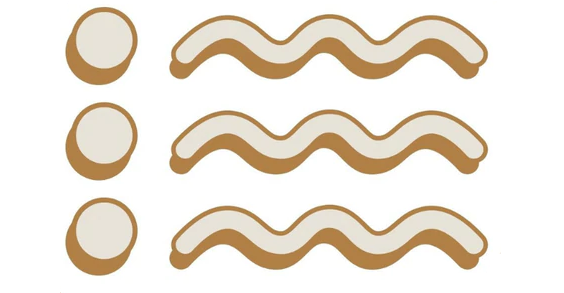Jump Links Installation Instructions
To automatically create beautiful table of contents for your Shopify blog posts, follow these simple instructions.
- Create some blogs in your store first with H1-H6 tags.
- Install the app.
- Customize the design of your table of contents.
- Remove short blog posts that do not need a table of contents.
- Most Importantly Click **Run the engine** and allow time to run (approximately 30 minutes).
- Save.
- Finally, you will be able to see each blog has a Table of Contents.
After installing Jump Links the setup and ongoing usage is incredibly easy. See our FAQs to answer any lingering questions you might have: Frequently Asked Questions about Jump Links